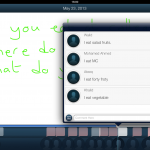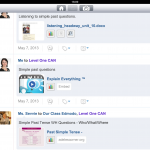Educational Principles Behind Making Screencasts
The teaching and learning encounter involves content input; processes undertaken to engage with this content; and output in the form of learner products which both foster learning in the creation process and demonstrate emergent learning. Jack Richards (TESOL Arabia 2013) states that these three components of learning can be approached from three different directions:
Forward Design: starting with the input or curriculum, identifying the methodology or educational processes and then determining output.
Central Design: starting with classroom processes that students are interested in and deriving input and output from these processes.
Backward Design: starting with the standards or competencies students need to acquire and work backwards to decide on the curriculum input and processes that will engender these.
Whatever the approach, the input of processes, rules and key principles are an important component of the learning process. Traditionally, in F2F classrooms, these have been presented to learners during teacher to student contact hours, often eating into the time available for learning by doing. However, technology now makes it possible to move some of the content delivery out of the classroom and into a homework ‘preparation for active learning’ slot possible. John Martin says teachers can now Flip [their] instruction so that students watch and listen to [their] lectures… for homework, and then use [their] precious class-time for what previously, often, was done in homework: tackling difficult problems, working in groups, researching, collaborating, crafting and creating. Classrooms become laboratories or studios, and yet content delivery is preserved. (http://connectedprincipals.com/archives/2775 retrieved 8.5.3013 )
Students can sit and listen or read at home, but it is more difficult for them to actively work together and communicate at home. Hence, the flipped classroom, reverse teaching or teaching vodcasting can really add value to foreign language classrooms. Martin suggests teachers also use classroom time to foster 21st century skills.
We know that collaboration is a critical skill set which can’t be developed easily either on-line or at home alone– let’s have students learn it with us in our classrooms. Let every classroom be a collaborative problem solving laboratory or studio.
http://connectedprincipals.com/archives/3367 retrieved 8.5.3013
In the EFL world, teachers began flipping vocabulary learning due to the work of Keith Folse and Tom Cobbs etc. ( see https://sevhandenise.edublogs.org/2012/11/21/ways-of-working-with-vocabulary-on-ipads/ ) and based on evidence that sleep helps transfer material from long term to short term memory. ( http://psychcentral.com/news/2009/06/26/sleep-strengthens-long-term-memory-building/6754.html) If we want students to take on board new information and use it actively, they are more likely to remember the details, rules, formulas and vocabulary if they view the information several times on several days before class and sleep on it. Flipping classrooms allows sleep to aid memory transfer as homework is no longer a post lesson ‘show what you have learned experience’ but a ‘preparation for active lesson participation encounter’. Mobile learning enables learners to view short videocasts and screencasts whenever it is convenient for them, several times in order to comprehend and process the target input and the user friendly iPad interface enables teachers to prepare effective content delivery artifacts in digestible nuggets with relative ease and proficiency.
Here are our reflections on using screencasts to encourage the independent acquisition of key content. Please note that everything was done on the iPad and not on computers. Our purpose was to see what could be created by teachers or students with only mobile devices.
We used four screencasting tools: Screenchomp (free), ShowMe (free), Ask3 (free), Explain Everything ( $2.99)
We tested making screencasts to demonstrate ‘this, that, these and those’ and possessive ‘s and possessive adjectives to low level English language students.
ScreenChomp (lite)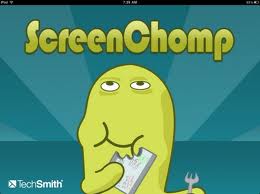 This proved to be very problematic. We tried to create multiple screen panes with multilple images inserted into them. However, for the possessive ‘s work e.g. ‘This is Denise’s family. This is her family’, we wanted to have an image for each possession belonging to the family and then use a colour coding system to highlight the grammatical buildup of the sentence e.g. red for possessive ‘s, purple for the subject possessing the object, green for the possessed object. This increases the students’ ability to notice the elements of a sentence and the syntax in which they occur. We could not do this. Each time we inserted a new image it replaced the previous one. We presumed that as there are three initial panels showing to add images to, we could add three images and write about them, but this did not work either. We visited the ScreenChomp website and watched the support video, but it did not mention how to add multiple images and this question was not address in the question and answer support section. Hence, it may not be possible to do this. We therefore tried recording in real time, drawing simple images instead of inserting real ones. We scrolled down as I was recording. This worked, but as we could not scroll down to prepare the additional screens before recording, there was a long time pause between oral explanations as the teacher needed to write and record at the same time. After a certain number of sentences, we were not allowed to write anymore. In addition, the whole app shut down without warning on several occasions resulting in the loss of work done.
This proved to be very problematic. We tried to create multiple screen panes with multilple images inserted into them. However, for the possessive ‘s work e.g. ‘This is Denise’s family. This is her family’, we wanted to have an image for each possession belonging to the family and then use a colour coding system to highlight the grammatical buildup of the sentence e.g. red for possessive ‘s, purple for the subject possessing the object, green for the possessed object. This increases the students’ ability to notice the elements of a sentence and the syntax in which they occur. We could not do this. Each time we inserted a new image it replaced the previous one. We presumed that as there are three initial panels showing to add images to, we could add three images and write about them, but this did not work either. We visited the ScreenChomp website and watched the support video, but it did not mention how to add multiple images and this question was not address in the question and answer support section. Hence, it may not be possible to do this. We therefore tried recording in real time, drawing simple images instead of inserting real ones. We scrolled down as I was recording. This worked, but as we could not scroll down to prepare the additional screens before recording, there was a long time pause between oral explanations as the teacher needed to write and record at the same time. After a certain number of sentences, we were not allowed to write anymore. In addition, the whole app shut down without warning on several occasions resulting in the loss of work done.
Examples of work done:
Possessive’s’ http://www.screenchomp.com/t/39lLrMU2Dky
This,That,These,Those http://www.screenchomp.com/t/Hk8d7dKzAR
ShowMe (lite)
We used the same learning outcomes and same pane designs as we had done with Screen Chomp. It was easy to incorporate the desired colour code scheme on ShowMe as changing pens only required one tap, it often required two or more taps on ScreenChomp. We could not change panes, but we had a larger screen to work on and a finer pen head and so we fitted everything onto one screen. we could also half plan my page before starting to record, which greatly reduced the long pauses that students encounter as the teacher writes. We were able to add several imported images at once to a screen and again prepare the page so that the delivery of the lesson was quicker. There was no problem in viewing the screencast on the iPad and we were able to email it straight to our classes, using the MailShot app (permitting group emails on iPads). A URL can be created by opening the screencast in Safari, and so it can be uploaded onto Edmodo. If students download this app, they can find our names under people and look at different grammar points anytime they wish to. We are also now following the ESL teachers on ShowMe and can already see several lessons that we could use. We certainly recommend ShowMe over ScreenChomp
Examples of work done:
Possessive’s’ http://www.showme.com/sh/?h=D9FlwIa
This,That,These,Those http://www.showme.com/sh/?h=WYk3FoW
Ask3 (Free ) http://ask3.me/
Ask3 is an interactive screencasting app that functions in the same way as Socrative, in that students sign into a class. However, unlike Socrative, student responses are not only shared with the teacher, but they also shared with the class. It was easy to create an instructional video, highlighting key points with arrows and borders. Pictures can be inserted and an initial screen prepared in advance before recording. The drawback is that subsequent screens need to be produced in real time and texts unaccompanied by audio recordings are not saved. The unique selling point, however, is that the screencast is interactive and thus whilst students are listening to it, they can respond orally or in written form and it is these recordings that are available to their peers and teacher.
For example, a paragraph can be provided and students may be asked to comment on the strengths and weaknesses of the paragraph. Incorrect sentences can be set and students asked to correct the sentence, providing the rationale behind the correction. Questions may be asked and learners’ responses recorded. Other students work becomes donated language examples enriching the learning experience. Teachers get push notification of student responses, a key feature of 1:1 feedback. A major drawback is that we could not find the eraser, hence when an error is spotted one has the choice of undoing back to the error or deleting the screencast entirely. In addition, everything needs to be handwritten as there is no keyboard function. It is also difficult to share screencasts with anyone outside a class, but extremely easy to share with people belonging to a learning group. We did not come across any digital glitches when trying out this app.
Explain Everything. http://www.explaineverything.com/
This app allows you to insert photos, use colour coding and prepare multiple screens in advance of recording. A keyboard allows for typed as well as hand written slides. There is an eraser and editing is easy, even once screencasts have been published and shared. Screencasts can be pushed to a number of platforms including Evernote, Dropbox , Google Drive and Webdav.
We did not come across any digital glitches when trying out this app. It is the best of the three unidirectional screencasts reviewed here. The only disadvantage is has is that it does not have the interaction features of Ask3.
The challenges of flipping classrooms through screencasts
The greatest challenge of flipped learning iss making high quality, stand alone material that was crystal clear, as the teacher is not with the students to answer questions requesting clarification. The interactive screencast app ASK3 adds value here, as students can post comments about what they do not understand and the teacher receives notification of this. Hence, they know what to further prepare for the ensuing face2 face class. Another challenge iss materials management both in storing it carefully and in delivering it to students. We use a LMS and blogs. We also need to think about how much the flipped classroom teaches higher order thinking skills or provide the scaffolding for higher order thinking skills in our clasess after students have viewed the lesson at home? It seemed important to actually create an information gap by either showing students different screencast at home or by providing a different task that students needed to lisen for. In this way, students felt responsible to the team and peer pressure meant that individuals did thier homework.
Student feedback
In a student survey to elicit opinions about screencasts,there was a 100% positive response. Student comments included:
The animations help me see the important differences between grammar rules.
I see the key points we need to learn for the exams.
I do not learn by reading things. This is hard for me. I like to hear the teacher telling me things and asking me questions. I stop the video and answer these questions in my mind and then I listen to the teacher’s answer. This helps me see what I do not know.
This is like a cartoon for me. It is more fun than learning from a grammar book. I show the videos to my sons. They like them and we talk about them in Arabic.
I watch them again before homework and before exams. Sometimes when I write I am not sure and I watch them or look at the photos of the board and I see what is right. This is good because I remember what the teacher says in class and the friends’ examples when I see these class videos and photos. It is better than a book.